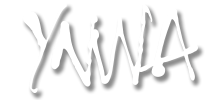About This File
Purchases of this application are now disabled, as Facebook plan to discontinue the chat plugin:
What is it?
This adds Facebook's "Chat plugin" functionality to your site, allowing your configured visitors to initiate Facebook Chats with your Facebook page.
How?
Simple - it adds the code provided by Facebook to your theme without the need to edit the theme itself. All you have to do is provide your Facebook Page ID to the resource's settings.
But how do I do that?
Well, first you do the following (correct at the time of posting this, and will be updated as and when Facebook change their instructions):
- Go to your Facebook page
- In the 'Manage Page' column, locate and click 'Meta Business Suite'
- On the resulting page, ensure you are on your desired page - there is a dropdown at the top listing pages, just in case you have multiple pages
- Click 'Inbox'
- Click the cog icon in the top-right, then click 'View all settings'
- Click 'Chat Plugin'
-
Click 'Set up, then 'Standard' and then follow the prompts to:
- Set your language
- Add your site domain (include test domains, if needed)
- Copy the code (you'll need this soon)
- Paste the code (pretend you've done it, and click 'Finish')
- You can configure the chat plugin further, if you wish, via the 'Customise your Chat plugin' section
- Then you look at that copied code, find the line that contains the 'page_id'
chatbox.setAttribute("page_id", "123445523342432376");
- The series of numbers in there is, surprise surprise, your Facebook Page ID: 123445523342432376
- So copy it and add it in the relevant field in the resource's settings in the ACP.
- While you are at it, also grab the version number from the code
version : 'v16.0'
- The value (example: 16.0) can be added in the relevant fiel in the resource's settings in the ACP if it is higher than the default value already present.
Changelog up to and including v2.0.1
v2.0.1
v2.0.0
v1.3.1
v1.3.0
v1.2.0
What's New in Version 2.0.1
Released
CHANGES
- "Update check URL" populated with a new endpoint URL.