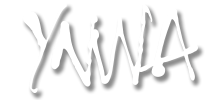About This File
(NE) Media Recorder will allow your users to record and upload audio and/or video recordings, all while on your community and without having to leave the site.
IMPORTANT: Video recording was added with the release of v1.1.0 - please read the change log for that version prior to purchasing to ensure that you are aware of the functionality and its support.
How to use (using the audio recording as an example):
Click the button indicated...
Respond to the request from your browser to provide permissions for the site to access your microphone (the prompt will differ depending on your browser, device and OS)...
The recording begins - any limits on length or size will be indicated. When you are finished recording, simply click the provided button to stop the recording (you can also pause the recording, if you wish)...
You will then be presented with a dialog prompt where you can:
- listen to your recording
-
provide a filename if you wish (if you don't, a default one will be used), and this will be applied to the file when it is uploaded
- click OK to upload the file, or Cancel to discard the recording and start again
- download your recording, if you wish.
If you click OK, your recording will be automatically uploaded to the editor...
Via the application's settings in the ACP...
-
Audio recording can be enabled and used in the following locations:
- Forums topics & comments
- Calendar events, comments & reviews
- Pages database records, comments & reviews
- Blogs entries and comments
-
System (a.k.a. Core)
- Messenger
- Status updates (not available for comments, at this time)
- Announcements
-
Limitations on the length or size of audio recordings can also be applied
- Once any applied limit has been hit, the recording will be stopped and the user will be prompted to upload the file
Future features are dependent on the popularity of the application - the following are items that are in mind, but not guaranteed to be included:
- Expansion of the functionality out to other areas & applications within the community suite
-
Addition of video recording to the applicationADDED - Addition of a transcription service (using 3rd-party "Speech to Text" APIs), converting uploaded audio files to text via a background task and adding that textual content to the search index.
Change log up to and including v1.2.0
Quote
v1.2.0
SpoilerNEW
- The previously provided basic support for Blogs has been extended to provide:
- ability to restrict the use of audio & video functionality when creating a new Blog (functionality available for the Blog's description)
- ability to restrict the use of audio & video functionality when creating a new entry in a blog
- ability to restrict the use of audio & video functionality when commenting on an entry in a blog
FIXES
- fixed an issue where the "Available when..." permissions were not adhered to if enabling both audio & video, with the 'Audio' permission overriding the 'Video' permission (only observable if the "Available when..." settings were different)
1.1.1.
SpoilerFIXES
- fixed issue saving settings if Blogs is an installed application
1.1.0
SpoilerNEW
- Video recording is now available (read information below)
- Media recording is now available in the following 'CORE' areas:
- Status updates (not available for comments, at this time)
- Announcements
CHANGES
- Language string changes
FIXES
- The 'Enable audio recording functionality' setting, when enabled, didn't hide the 'Allow user to provide a file name?' setting
Information regarding video support:
Video support is being added as of the release of v1.1.0 of the application
Please ensure that you are happy with the following information prior to purchasing and/or installing this application, as I may refuse to provide support for the issues called out below.
Be aware that there may be instances where videos recorded by a user may not be able to be viewed by other users - this is due to joy of Codecs used when recording a video. If a device doing the recording utilises a codec which is not available on other devices then it is possible that the viewer of the video will not be able to play the video.
RecordRTC aims to reduce the impact of this behaviour, but it is not infallible and there will be times where a video is recorded in a format that may be problematic on other devices. An example of this is when recording via Google Chrome on a Windows PC. If the 'Use hardware acceleration when available' system setting is enabled in Google Chrome then it will likely result in a video file using the "Matroska" format, which is only supported in Google Chrome at this time - disabling that setting on the browser doing the recording will likely then result in the VP8 codec being used instead, and this is more widely supported in browsers.
Please refer to https://recordrtc.org (section titled "Codecs support") for more details on supported codecs
v1.0.3
SpoilerNEW
- Added functionality to allow control over whether user can provide a file name for their recording.
- Added functionality to allow addition of a file description for an uploaded file.
- functionality provided to allow control over whether a user can provide a file description for their recording.
- position of the description is admin-controlled - either above the player or below it.
- a default description can be provided, and this will be used if the user doesn't provide their own description.
- if a file description is provided (by user or by default) then the file will be added into the editor along with the description.
CHANGES
- Modified the post-recording upload process to be more guided dependant on settings.
- A preview will always be shown - the user will then be guided to provide a file name (if allowed) and a file description (if allowed)
v1.0.2
SpoilerFIXES
- fixed an issue with JS code not being loaded in the comment form
What's New in Version 1.2.3 See changelog
Released
FIXES
- Added protection against a NULL id value triggering an error when viewing a forum/blog/calendar page where no editor normally exists, but has been added by a 3rd party.